DevOps 声明式配置和 CI/CD 管道
本文档将引导你使用声明式配置工具 ADC(APISIX/API7 Declarative Configuration CLI)来设置 API7 企业版。为实现配置的自动化 GitOps 管理,我们将 adc.yaml 文件作为配置的唯一真实来源。
ADC 简介
ADC 将 adc.yaml 文件作为唯一的来源,并自动将配置同步至 API 网关,从而确保网关的实时状态与 adc.yaml 中定义的配置状态保持一致。
步骤
- 配置 ADC 并将其连接到网关实例
- 发布配置、代理请求并为消费者启用密钥认证
- 修改配置并应用更改
注意事项
本文档以 API7 企业版网关 v3.2.10.0 为例,该版本基于 Apache APISIX 3.2,尚不支持配置验证 API。因此,你无法使用 ADC 的验证命令进行配置验证。该功能将从 Apache APISIX 的 v3.5 版本以后开始提供。
ADC 支持加载 OpenAPI 3.0 规范文件,也支持将其转换为
adc.yaml格式。但转换后的文件需要你手动进行调整,例如添加身份验证策略及绑定服务 ID。为提供更加流畅的用户体验,这些功能正在计划中。企业可能采用不同的 Git/SVN 版本控制服务和防火墙策略。只要 ADC 工具能够通过网络访问到网关的 Admin API,它就能够正常工作。本文档中的示例操作将在本地计算机上进行演示。
前提条件
- API7 企业版:3.2.10.1
- ADC:0.8.0
部署 API7 企业版
API7 企业版支持 Docker 和 Kubernetes 两种部署方式。请结合自身的业务需求和技术栈选择合适的部署方法。
部署 API7 企业版后,你应该可以看到以下组件和信息:
- Dashboard 组件:
7443/7080 端口 - API7 Gateway 组件:
http://152.42.234.39:9080 - Admin API:
https://152.42.234.39:7443
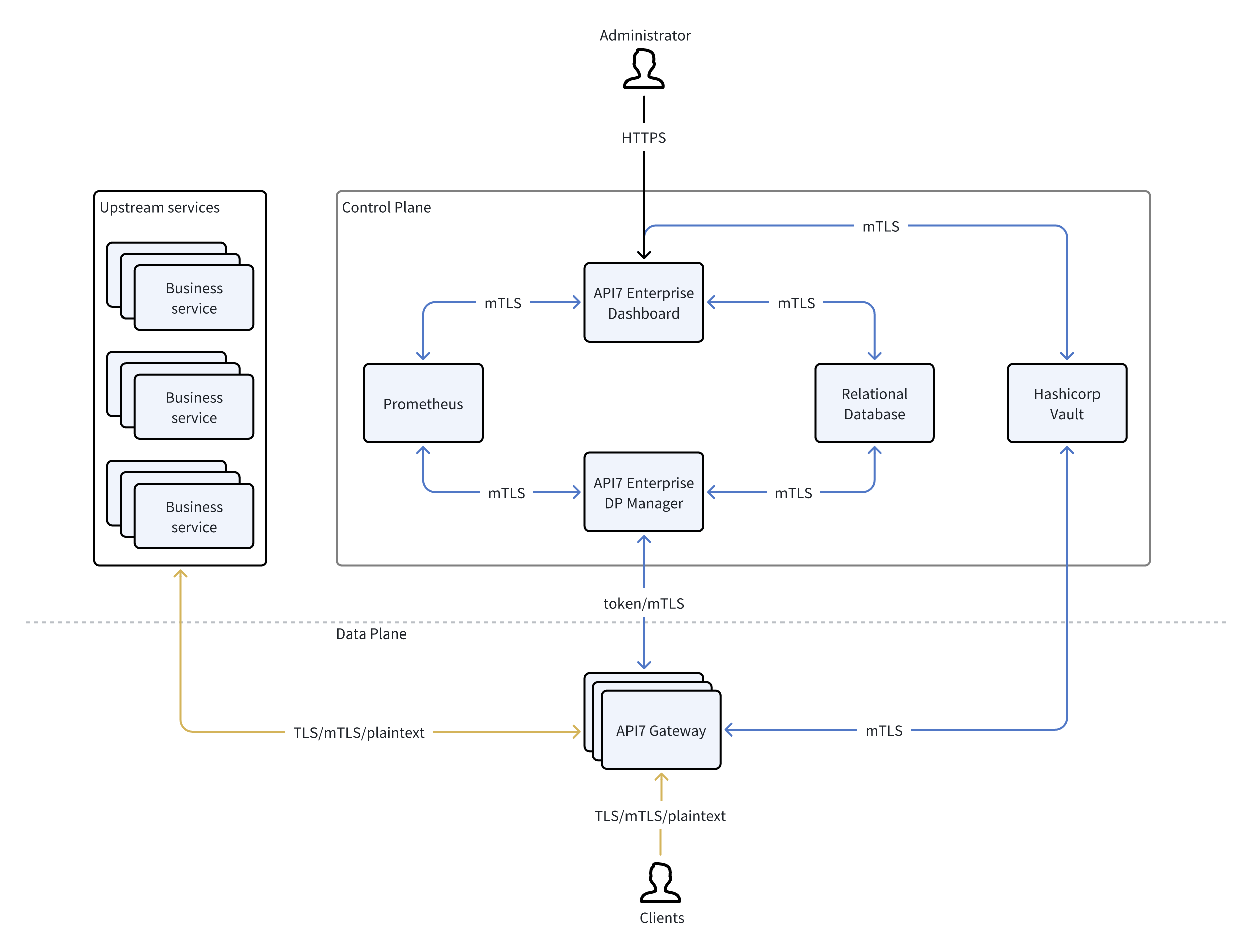
下载 ADC
- https://run.api7.ai/adc/release/adc_0.8.0_linux_amd64.tar.gz
- https://run.api7.ai/adc/release/adc_0.8.0_linux_arm64.tar.gz
- https://run.api7.ai/adc/release/adc_0.8.0_darwin_arm64.tar.gz
$ ./adc -h
Usage: adc [options] [command]
Options:
-V, --version output the version number
-h, --help display help for command
Commands:
ping [options] Verify connectivity with backend
dump [options] Dump configurations from the backend
diff [options] Show the difference between local and backend configurations
sync [options] Sync local configurations to backend
convert Convert other API spec to ADC configurations
lint [options] Check provided configuration files, local execution only, ensuring inputs meet ADC requirements
help [command] display help for com
步骤
生成 API 令牌
ADC 需要一个 API 令牌来访问 Admin API,你可以通过 Dashboard 或 Admin API 生成 API 令牌。
- 从 Dashboard 生成 API 令牌:登录 -> 组织 -> 令牌 -> 生成新令牌
- 在 Admin API 中生成 API 令牌
配置 ADC 证书
- 在与 ADC 二进制文件相同的目录中创建一个
.env文件。
本文档创建了一个 .env 文件来存储 API 令牌和 Admin API 端点。你还可以将这些值作为标志传递或存储在 GitHub Action、Jenkins 或 GitLab 中。
ADC_BACKEND=api7ee
ADC_SERVER=https://152.42.234.39:7443
ADC_TOKEN=a7ee-6baF8488i8wJ5aj7mEo3BT705573eC8GH905qGrdn889zUWcR37df66a34e9954b61918c5dfd13abce3e
- 验证 Admin API 是否可访问。
$ ./adc ping
Connected to backend successfully!
发布配置
- 创建
adc.yaml文件:
services:
- name: SOAP Service
description: "This Service is for SOAP requests"
upstream:
name: default
scheme: https
type: roundrobin
hash_on: vars
nodes:
- host: apps.learnwebservices.com
port: 443
weight: 1
priority: 0
retry_timeout: 0
pass_host: pass
routes:
- uris:
- /services/hello
name: SOAP proxy
methods:
- POST
- uris:
- /SayHello
name: REST to SOAP
methods:
- POST
plugins:
soap:
wsdl_url: https://apps.learnwebservices.com/services/hello?wsdl
- name: httpbin Service
description: "This is the httpbin Services proxy service"
labels:
app: httpbin
custom_key: custom_value
routes:
- name: Generate UUID
methods:
- GET
uris:
- /uuid
- name: Anything
methods:
- GET
uris:
- /anything
plugins:
key-auth:
_meta:
disable: false
- name: Rate Limited IP
methods:
- GET
uris:
- /ip
plugins:
limit-count:
_meta:
disable: false
count: 2
time_window: 10
rejected_code: 429
policy: local
upstream:
name: default
scheme: http
type: roundrobin
hash_on: vars
nodes:
- host: httpbin.org
port: 80
weight: 1
priority: 0
retry_timeout: 0
pass_host: pass
- name: SSE Service
labels:
service: sse
upstream:
scheme: https
nodes:
- host: www.esegece.com
port: 2053
weight: 1
priority: 0
type: roundrobin
pass_host: node
plugins:
proxy-buffering:
disable_proxy_buffering: true
routes:
- name: SSE API
uris:
- /sse
methods:
- GET
consumers:
- username: tom
plugins:
key-auth:
key: tomskey
ssls: []
global_rules: {}
- 同步
adc.yaml至网关实例
$ ./adc sync -f adc.yaml
✔ Load local configuration
✔ Load remote configuration
✔ Diff configuration
✔ Sync configuration
- 验证代理
$ curl 152.42.234.39:9080/uuid -v
* Trying 152.42.234.39:9080...
* Connected to 152.42.234.39 (152.42.234.39) port 9080
> GET /uuid HTTP/1.1
> Host: 152.42.234.39:9080
> User-Agent: curl/8.4.0
> Accept: */*
>
< HTTP/1.1 200 OK
< Content-Type: application/json
< Content-Length: 53
< Connection: keep-alive
< Date: Wed, 17 Apr 2024 09:56:22 GMT
< Access-Control-Allow-Origin: *
< Access-Control-Allow-Credentials: true
< Server: API7/3.2.8
<
{
"uuid": "22b888f4-9e96-4d09-93a2-408b14e772fe"
}
* Connection #0 to host 152.42.234.39 left intact
- 验证插件:Key Authentication
$ curl 152.42.234.39:9080/anything
{"message":"Missing API key found in request"}
$ curl 152.42.234.39:9080/anything -H "apikey: tomskey"
{
"args": {},
"data": "",
"files": {},
"form": {},
"headers": {
"Accept": "*/*",
"Apikey": "tomskey",
"Host": "152.42.234.39",
"User-Agent": "curl/8.4.0",
"X-Amzn-Trace-Id": "Root=1-661f9d57-42c4a66b07b361713713da44",
"X-Forwarded-Host": "152.42.234.39"
},
"json": null,
"method": "GET",
"origin": "182.255.32.50, 152.42.234.39",
"url": "http://152.42.234.39/anything"
}
修改配置并应用更改
- 将
adc.yaml更新为以下配置(为 httpbin 服务添加一个新路由/headers):
services:
- name: SOAP Service
description: ""
upstream:
name: default
scheme: https
type: roundrobin
hash_on: vars
nodes:
- host: apps.learnwebservices.com
port: 443
weight: 1
priority: 0
retry_timeout: 0
pass_host: pass
routes:
- uris:
- /services/hello
name: SOAP proxy
methods:
- POST
- uris:
- /SayHello
name: REST to SOAP
methods:
- POST
plugins:
soap:
wsdl_url: https://apps.learnwebservices.com/services/hello?wsdl
- name: httpbin Service
description: ""
labels:
app: httpbin
custom_key: custom_value
routes:
- name: Get Headers
methods:
- GET
uris:
- /headers
- name: Generate UUID
methods:
- GET
uris:
- /uuid
- name: Anything
methods:
- GET
uris:
- /anything
plugins:
key-auth:
_meta:
disable: false
- name: Rate Limited IP
methods:
- GET
uris:
- /ip
plugins:
limit-count:
_meta:
disable: false
count: 2
time_window: 10
rejected_code: 429
policy: local
upstream:
name: default
scheme: http
type: roundrobin
hash_on: vars
nodes:
- host: httpbin.org
port: 80
weight: 1
priority: 0
retry_timeout: 0
pass_host: pass
- name: SSE Service
labels:
service: sse
upstream:
scheme: https
nodes:
- host: www.esegece.com
port: 2053
weight: 1
priority: 0
type: roundrobin
pass_host: node
plugins:
proxy-buffering:
disable_proxy_buffering: true
routes:
- name: SSE API
uris:
- /sse
methods:
- GET
consumers:
- username: tom
plugins:
key-auth:
key: tomskey
ssls: []
global_rules: {}
- 确定本地配置和远程配置之间的差异。
ADC 仍在开发中,差异算法将会优化。
$ ./adc diff -f ./adc.yaml
✔ Load local configuration
✔ Load remote configuration
✔ Diff configuration
› update consumer: "tom"
update route: "REST to SOAP"
update route: "SOAP proxy"
update route: "Rate Limited IP"
update route: "Anything"
update route: "Generate UUID"
create route: "Get Headers"
update service: "SSE Service"
update route: "SSE API"
Summary: 1 will be created, 8 will be updated, 0 will be deleted
✔ Write detail diff result to file
此命令还会生成一个带有详细差异的 diff.yaml 文件。
- resourceType: consumer
type: update
resourceId: tom
resourceName: tom
oldValue:
username: tom
description: ""
plugins:
key-auth:
key: tomskey
newValue:
username: tom
plugins:
key-auth:
key: tomskey
diff:
added: {}
deleted: {}
updated: {}
- resourceType: route
type: update
resourceId: bef0a3351a392e74c960f9a58c1d025d803f2aef
resourceName: REST to SOAP
oldValue:
uris:
- /SayHello
name: REST to SOAP
methods:
- POST
enable_websocket: false
plugins:
soap:
wsdl_url: https://apps.learnwebservices.com/services/hello?wsdl
newValue:
uris:
- /SayHello
name: REST to SOAP
methods:
- POST
plugins:
soap:
wsdl_url: https://apps.learnwebservices.com/services/hello?wsdl
diff:
added: {}
deleted: {}
updated: {}
parentId: 602dfcf4c39218f87d40c5d1df8b531b49ca88e8
- resourceType: route
type: update
resourceId: da37e65d428446d156279156ac3248c00d0a1533
resourceName: SOAP proxy
oldValue:
uris:
- /services/hello
name: SOAP proxy
methods:
- POST
enable_websocket: false
newValue:
uris:
- /services/hello
name: SOAP proxy
methods:
- POST
diff:
added: {}
deleted: {}
updated: {}
parentId: 602dfcf4c39218f87d40c5d1df8b531b49ca88e8
- resourceType: route
type: update
resourceId: b586591b59c13461ed8932228cb23e53040c09d4
resourceName: Rate Limited IP
oldValue:
uris:
- /ip
name: Rate Limited IP
methods:
- GET
enable_websocket: false
plugins:
limit-count:
_meta:
disable: false
count: 2
policy: local
rejected_code: 429
time_window: 10
newValue:
name: Rate Limited IP
methods:
- GET
uris:
- /ip
plugins:
limit-count:
_meta:
disable: false
count: 2
time_window: 10
rejected_code: 429
policy: local
diff:
added: {}
deleted: {}
updated: {}
parentId: 5ce4033cfe1015450e0b81186f7d54b9327cc302
- resourceType: route
type: update
resourceId: 5f2de5df1a292b4c8a73f0ec23271233d75707c6
resourceName: Anything
oldValue:
uris:
- /anything
name: Anything
methods:
- GET
enable_websocket: false
plugins:
key-auth:
_meta:
disable: false
newValue:
name: Anything
methods:
- GET
uris:
- /anything
plugins:
key-auth:
_meta:
disable: false
diff:
added: {}
deleted: {}
updated: {}
parentId: 5ce4033cfe1015450e0b81186f7d54b9327cc302
- resourceType: route
type: update
resourceId: ed048a2f75fe33eab67319810fbb94bb778d7d97
resourceName: Generate UUID
oldValue:
uris:
- /uuid
name: Generate UUID
methods:
- GET
enable_websocket: false
newValue:
name: Generate UUID
methods:
- GET
uris:
- /uuid
diff:
added: {}
deleted: {}
updated: {}
parentId: 5ce4033cfe1015450e0b81186f7d54b9327cc302
- resourceType: route
resourceId: 6b124aff482499cbf7bdad5a56b13205b24ba58e
resourceName: Get Headers
type: create
newValue:
name: Get Headers
methods:
- GET
uris:
- /headers
parentId: 5ce4033cfe1015450e0b81186f7d54b9327cc302
- resourceType: service
type: update
resourceId: 54154d3cdf6379ab8686890d27fabb6bf8fa3ace
resourceName: SSE Service
oldValue:
name: SSE Service
description: ""
labels:
service: sse
upstream:
name: default
scheme: https
type: roundrobin
hash_on: vars
nodes:
- host: www.esegece.com
port: 2053
weight: 1
priority: 0
retry_timeout: 0
pass_host: node
plugins:
proxy-buffering:
disable_proxy_buffering: true
newValue:
name: SSE Service
labels:
service: sse
upstream:
scheme: https
nodes:
- host: www.esegece.com
port: 2053
weight: 1
priority: 0
type: roundrobin
pass_host: node
plugins:
proxy-buffering:
disable_proxy_buffering: true
diff:
added: {}
deleted:
upstream: {}
updated: {}
subEvents:
- &a1
resourceType: route
type: update
resourceId: 6b808fa543c7c3391321b813d0dc2d658ab02c10
resourceName: SSE API
oldValue:
uris:
- /sse
name: SSE API
methods:
- GET
enable_websocket: false
newValue:
name: SSE API
uris:
- /sse
methods:
- GET
diff:
added: {}
deleted: {}
updated: {}
parentId: 54154d3cdf6379ab8686890d27fabb6bf8fa3ace
- *a1
- 应用更改
$ ./adc sync -f ./adc.yaml
✔ Load local configuration
✔ Load remote configuration
✔ Diff configuration
✔ Sync configuration
- 验证
注意:由于已经为 httpbin 服务添加了一个新路由 /headers,你可以访问新路由,并且它应该返回请求头信息。
$ curl 152.42.234.39:9080/headers
{
"headers": {
"Accept": "*/*",
"Host": "152.42.234.39",
"User-Agent": "curl/8.4.0",
"X-Amzn-Trace-Id": "Root=1-661f9edd-188a0adf5d3bf0a509f5b034",
"X-Forwarded-Host": "152.42.234.39"
}
}
结论
本文档演示了如何使用 ADC 工具发布配置、代理请求,以及为消费者启用密钥验证。
你还可以修改配置并将更改应用到网关实例。ADC 工具是一个强大的工具,可以帮助你有效地管理 API 网关配置。将 ADC 与你的 CI/CD 管道集成后,你可以进行自动化的配置发布和验证,这有助于确保你配置的准确性和 API 的安全性。