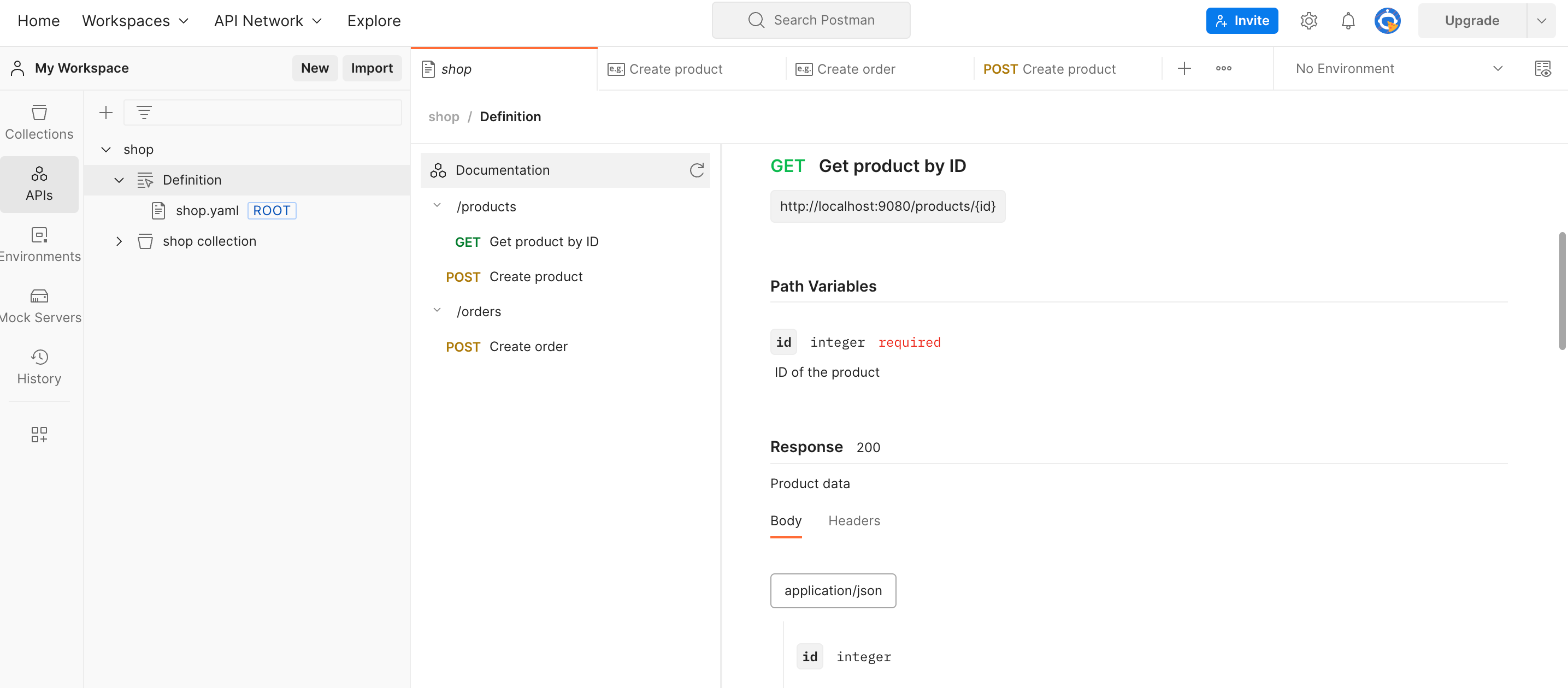设计 API
作为工程师,我们总是强调在编码前先进行方案的设计。API 也不例外,我们需要根据业务明确一个 API 的功能目的, 然后结合相关技术栈,将业务语言翻译成技术语言。 通常来说,API 规划和设计是围绕着文档进行的。
API 示例
我们在这份指南中使用了一个商城服务的例子,该商城服务提供了两个核心概念:
- 商品,包含 ID、名称、价格等信息;
- 订单,包含商品 ID、消费者 ID(在这个例子中,我们不展开消费者的概念)和商品数量;
针对这两个核心概念,我们将设计如下的三个 API:
- 获取商品详情(
GetProductById)
Request:
'${baseUrl}/products/1'
Response:
{
"id": 1,
"name": "iPhone 13 Pro",
"price": 999.99,
"updated_at": "2023-04-17T05:49:54.029Z",
"created_at": "2023-04-17T05:49:54.029Z"
}
- 创建商品(
CreateProduct)
Request:
curl '${baseUrl}/products' \
-X POST
--data '{
"name": "iPhone 13 Pro",
"price": 999.99
}'
Response:
{
"id": 1
}
- 创建订单(
CreateOrder)
Request:
curl '${baseUrl}/orders' \
-X POST \
--data '{
"customer_id":"user_ascx8e21nsd",
"product_id": 1,
"quantity": 1
}'
Response:
{
"order_id": 123
}
背景知识
Postman
我们将使用 Postman 来演示如何设计 API。因此,在继续之前,请确保你已经安装了 Postman,需要注意的是,我们需要使用到 Postman 提供的 Mock Server 功能。因此,你必须登录 Postman 并且你的所有操作应该都在 Workspace 中进行。
RESTful API
RESTful 架构风格的主要特点包括:
- 资源的唯一标识:每个资源都有唯一的标识,如 URL。
- 统一的接口:使用统一的 HTTP 方法和标准状态码,如 GET、POST、PUT、DELETE 等。
- 无状态:API 不应该保存客户端的状态信息,每次请求都应该包含完整的信息,便于横向扩展。
设计 API 定义文档
我们可以使用 schema 的方式编写符合 RESTful 架构风格和 API 设计原则的 API 定义文件,以 JSON 或 YAML 格式进行描述和交流。这种方式可以保证 API 的可靠性、一致性和可扩展性,同时便于后续的文档编写和其他平台的集成使用。
可以使用一些开源的工具编辑 OpenAPI 规范文件,例如 Swagger Editor、OpenAPI GUI 等。这些工具都提供了编辑 OpenAPI 规范文件的界面和工具,便于创建、编辑和验证符合规范要求的 API。此外,很多IDE或编辑器,例如Visual Studio Code、IntelliJ IDEA等也都有对应的 OpenAPI 插件。
以下是商城服务的 API 文档的示例 Shop.yaml ,包含三个 API:
---
openapi: 3.0.0
info:
title: Sample API
description: A sample API for demonstration purposes
version: 1.0.0
servers:
- url: http://localhost:9080
description: Development server
paths:
"/products/{id}":
get:
summary: Get product by ID
parameters:
- name: id
in: path
required: true
description: ID of the product
schema:
type: integer
responses:
'200':
description: Product data
content:
application/json:
schema:
type: object
properties:
id:
type: integer
name:
type: string
price:
type: number
format: float
updated_at:
type: string
format: date-time
created_at:
type: string
format: date-time
example:
id: 1
name: iPhone 13 Pro
price: 999.99
updated_at: '2023-04-17T05:49:54.029Z'
created_at: '2023-04-17T05:49:54.029Z'
"/products":
post:
summary: Create product
requestBody:
required: true
description: Product data
content:
application/json:
schema:
type: object
properties:
name:
type: string
price:
type: number
format: float
required:
- name
- price
example:
name: iPhone 13 Pro
price: 999.99
responses:
'201':
description: Product created
content:
application/json:
schema:
type: object
properties:
id:
type: integer
example:
id: 1
"/orders":
post:
summary: Create order
requestBody:
required: true
description: Order data
content:
application/json:
schema:
type: object
properties:
customer_id:
type: string
product_id:
type: integer
quantity:
type: integer
minimum: 1
required:
- customer_id
- product_id
- quantity
example:
customer_id: user_ascx8e21nsd
product_id: 1
quantity: 1
responses:
'201':
description: Order created
在 Postman 中创建 API
在你登录 Postman 后,请创建或者选择某个已有的 Workspace,随后在该 Workspace 下创建一个名为 shop 的 API。
在 API 中添加定义文件:
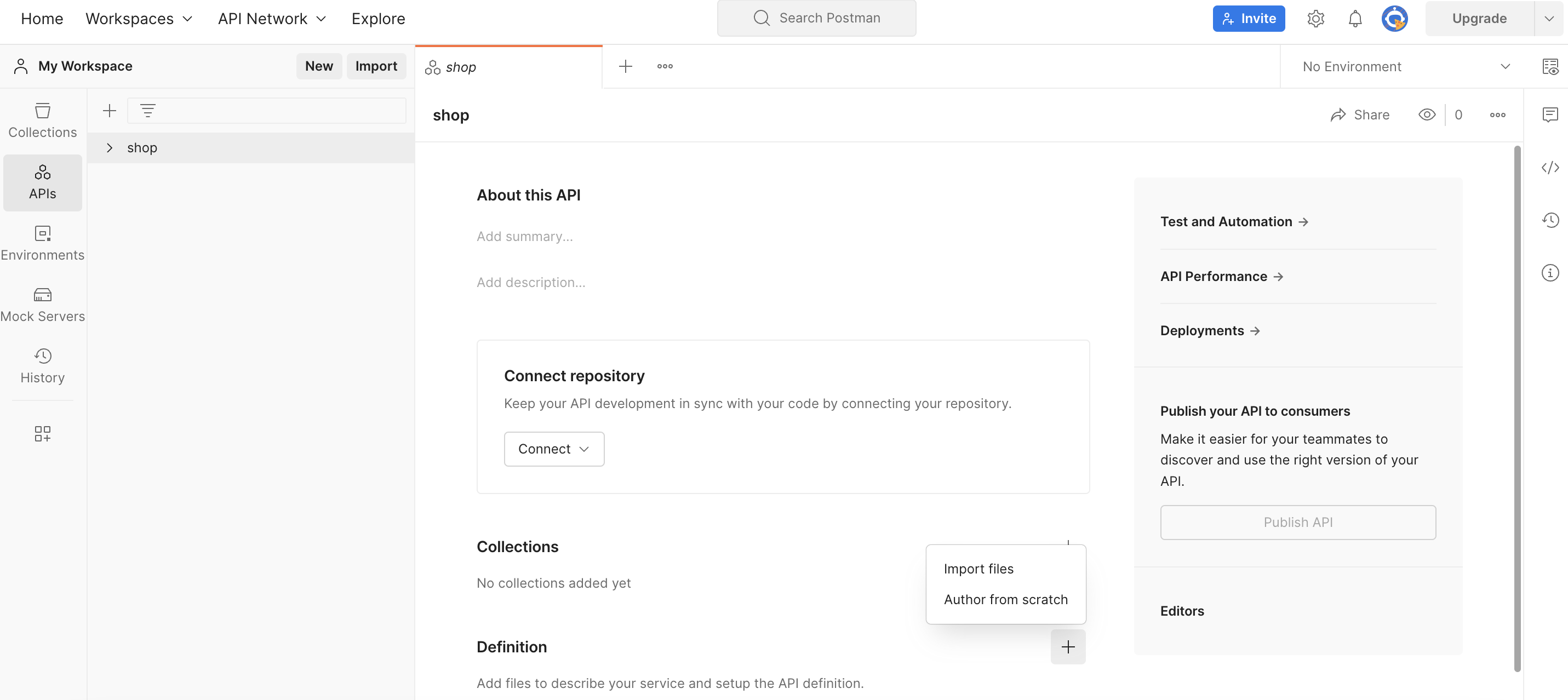
选择 Import files 方式,导入写好的 API 文档 Shop.yaml: